- The Impact of Web Page Speed on SEO and User Experience
- The Top Tools for Measuring Web Page Speed
- Common Causes of Slow Web Page Load Times
- The Role of Web Page Speed in Conversion Rates
- 10 Tips for Improving Your Web Page Speed
- Maximizing Web Page Speed on Mobile Devices
- Quick Fixes for a Slow-Loading Web Page
- The Connection Between Web Page Speed and Server Location
- The Benefits of a CDN for Web Page Speed
- Optimizing Images for Faster Web Page Load Times
- best tools for optimizing images
- Minimizing HTTP Requests for Improved Web Page Speed
- Advanced Techniques for Boosting Web Page Speed

Web page speed is a crucial factor in the success of any online business. Slow-loading pages can lead to higher bounce rates, lower conversion rates, and a poor user experience, all of which can significantly impact your bottom line. On the other hand, fast-loading pages can improve your SEO, increase customer satisfaction, and drive more sales. In this comprehensive guide, well cover everything you need to know about web page speed, including how to measure it, why it matters, and how to improve it.
The Impact of Web Page Speed on SEO and User Experience
Web page speed is a ranking factor in Googles search algorithm, which means that faster-loading pages have a better chance of ranking higher in search results. In addition to improving your search engine ranking, a fast-loading web page can also improve the user experience. Users are more likely to stay on a web page and interact with it if it loads quickly, and they are less likely to bounce back to the search results. On the other hand, a slow-loading web page can lead to higher bounce rates, lower conversion rates, and a negative impact on your brand.
Improving web page speed is an important part of on-page SEO .
The Top Tools for Measuring Web Page Speed
-
Google PageSpeed Insights: This free tool from Google analyzes the performance of your web page and provides recommendations for improvement.
-
Pingdom: Pingdom is a paid tool that allows you to test the speed of your web page from various locations around the world.
-
GTmetrix: GTmetrix is a free tool that analyzes the performance of your web page and provides recommendations for improvement.
-
WebPageTest: WebPageTest is an open-source tool that allows you to test the speed of your web page from various locations around the world.
-
YSlow: YSlow is a tool that analyzes the performance of your web page and provides recommendations for improvement.

Common Causes of Slow Web Page Load Times
-
Unoptimized images: Large, unoptimized images can significantly slow down your web page.
-
Too many HTTP requests: Every time a user visits your web page, their browser makes an HTTP request to your server for each element on the page. The more requests your server has to handle, the slower your page will load.
-
Redirects: Redirects are used to send users from one URL to another. While they can be useful, they can also add extra time to your page load time.
-
Poorly optimized JavaScript and CSS: Unoptimized JavaScript and CSS can slow down your web page.
-
Lack of Gzip compression: Gzip is a type of compression that reduces the size of your HTML, CSS, and JavaScript files. By enabling Gzip compression, you can improve the speed of your web page for users who have a slower internet connection.
-
Slow server response time: Your server response time is the amount of time it takes for your server to respond to an HTTP request. A slow server response time can significantly impact the speed of your web page.
-
Slow web host: Your web host plays a significant role in the speed of your web page. Choose a web host that has a good reputation for speed and reliability.
The Role of Web Page Speed in Conversion Rates
A fast-loading web page can improve your conversion rates by making it easier for users to interact with your site. When a web page loads quickly, users are more likely to stay on the page, explore it further, and take the desired action, whether its filling out a form, making a purchase, or signing up for a newsletter. On the other hand, a slow-loading page can cause users to become frustrated and leave the site before theyve had a chance to convert.
10 Tips for Improving Your Web Page Speed
-
Optimize images: Large, unoptimized images can significantly slow down your web page. Use tools like Photoshop or online image compressors to reduce the file size of your images without sacrificing quality.
-
Minimize HTTP requests: Every time a user visits your web page, their browser makes an HTTP request to your server for each element on the page. The more requests your server has to handle, the slower your page will load. To minimize HTTP requests, you can combine files, use CSS sprites, and optimize your code.
-
Enable browser caching: When a user visits your web page, their browser stores certain elements of the page in cache. This allows the page to load faster on subsequent visits because the browser doesnt have to send as many HTTP requests. You can enable browser caching by adding expiration dates to your cacheable resources.
-
Use a content delivery network (CDN): A CDN is a network of servers that deliver web content based on the geographic location of the user. By using a CDN, you can improve the speed of your web page for users who are located far from your server.
-
Minify JavaScript and CSS: Minification is the process of removing unnecessary characters from your code without changing its functionality. By minifying your JavaScript and CSS, you can reduce the file size and improve the speed of your web page.
-
Use Gzip compression: Gzip is a type of compression that reduces the size of your HTML, CSS, and JavaScript files. By enabling Gzip compression, you can improve the speed of your web page for users who have a slower internet connection.
-
Reduce redirects: Redirects are used to send users from one URL to another. While they can be useful, they can also add extra time to your page load time. Try to minimize the numberof redirects on your web page as much as possible.
-
Optimize your server response time: Your server response time is the amount of time it takes for your server to respond to an HTTP request. A slow server response time can significantly impact the speed of your web page. To optimize your server response time, you can upgrade your hardware, optimize your database, and use a caching plugin.
-
Use a fast web host: Your web host plays a significant role in the speed of your web page. Choose a web host that has a good reputation for speed and reliability.
-
Monitor and test your web page speed regularly: Its important to regularly test and monitor your web page speed to ensure that its performing at its best. Use tools like Google PageSpeed Insights and Pingdom to test your page speed and identify areas for improvement.
Maximizing Web Page Speed on Mobile Devices
Mobile devices, such as smartphones and tablets, have become an increasingly important source of web traffic in recent years. Its important to optimize the speed of your web page for mobile devices to ensure a good user experience for mobile users. Here are a few tips for maximizing web page speed on mobile devices:
-
Optimize images: As with desktop devices, large, unoptimized images can significantly slow down your web page on mobile devices. Use tools like Photoshop or online image compressors to reduce the file size of your images without sacrificing quality.
-
Use a responsive design: A responsive design is a design that adjusts to the screen size and resolution of the device its being viewed on. By using a responsive design, you can ensure that your web page looks and functions well on mobile devices.
-
Minimize the use of large, high-resolution images: While high-resolution images can look great on a desktop device, they can significantly slow down your web page on mobile devices. Try to minimize the use of large, high-resolution images on your mobile web page.
-
Enable browser caching: As with desktop devices, enabling browser caching can improve the speed of your web page on mobile devices.
-
Use a CDN: A CDN can help improve the speed of your web page on mobile devices by delivering content based on the geographic location of the user.
Quick Fixes for a Slow-Loading Web Page
-
Optimize images: Large, unoptimized images can significantly slow down your web page. Use tools like Photoshop or online image compressors to reduce the file size of your images without sacrificing quality.
-
Enable Gzip compression: Gzip is a type of compression that reduces the size of your HTML, CSS, and JavaScript files. By enabling Gzip compression, you can improve the speed of your web page for users who have a slower internet connection.
-
Minify JavaScript and CSS: Minification is the process of removing unnecessary characters from your code without changing its functionality. By minifying your JavaScript and CSS, you can reduce the file size and improve the speed of your web page.
-
Enable browser caching: When a user visits your web page, their browser stores certain elements of the page in cache. This allows the page to load faster on subsequent visits because the browser doesnt have to send as many HTTP requests. You can enable browser caching by adding expiration dates to your cacheable resources.
-
Use a CDN: A CDN is a network of servers that deliver web content based on the geographic location of the user. By using a CDN, you can improve the speed of your web page for users who are located far from your server.
The Connection Between Web Page Speed and Server Location
The location of your server can affect the speed of your web page for users who are located far from the server. This is because the distance between the user and the server can impact the amount of time it takes for the server to send the web page to the users device. To improve the speed of your web page for users who are located far from your server, you can use a CDN, or content delivery network.
The Benefits of a CDN for Web Page Speed
A CDN, or content delivery network, is a network of servers that deliver web content based on the geographic location of the user. By using a CDN, you can improve the speed of your web page for users who are located far from your server. Here are a few benefits of using a CDN:
-
Improved global performance: A CDN can help improve the speed of your web page for users who are located in different parts of the world. By delivering content from a server that is closer to the user, a CDN can reduce the amount of time it takes for the web page to load.
-
Enhanced security: A CDN can help protect your website from attacks such as distributed denial of service (DDoS) by distributing traffic across multiple servers.
-
Increased capacity: A CDN can help improve the capacity of your website by distributing traffic across multiple servers. This can help prevent your website from going down due to high traffic levels.
Optimizing Images for Faster Web Page Load Times
-
Use appropriate image formats: Different image formats have different file sizes and are suitable for different types of images. For example, JPEG is a good choice for photographs, while PNG is a good choice for graphics with transparent backgrounds.
-
Compress images: Use tools like Photoshop or online image compressors to reduce the file size of your images without sacrificing quality.
-
Properly size images: Dont use images that are larger than necessary. Resize your images to the appropriate dimensions before uploading them to your website.
best tools for optimizing images
- Photoshop: The Professional Image Editing Software.
- Kraken.io: An Online Tool for Compressing and Resizing Images.
- Compressor.io: Another Online Tool for Optimizing Images.
- TinyPNG: A Specialized Online Tool for Compressing PNG and JPEG Images.
- ImageOptim: A Free Mac App for Optimizing Images.
best WordPress plugins for optimizing images
-
WP Smush: WP Smush is a popular plugin that allows you to optimize images by compressing them and removing unnecessary metadata. It has a simple user interface and allows you to optimize images in bulk.
-
EWWW Image Optimizer: EWWW Image Optimizer is a plugin that allows you to optimize images by compressing them and converting them to a more efficient format. It has a variety of settings and can be configured to optimize images automatically as you upload them.
-
ShortPixel Image Optimizer: ShortPixel Image Optimizer is a plugin that allows you to optimize images by compressing them and removing unnecessary metadata. It has a simple user interface and supports a variety of image formats.
-
Imagify: Imagify is a plugin that allows you to optimize images by compressing them and removing unnecessary metadata. It has a simple user interface and allows you to choose the level of optimization.
-
Kraken Image Optimizer: Kraken Image Optimizer is a plugin that allows you to optimize images by compressing them and resizing them. It has a simple user interface and integrates with the Kraken.io image optimization service.
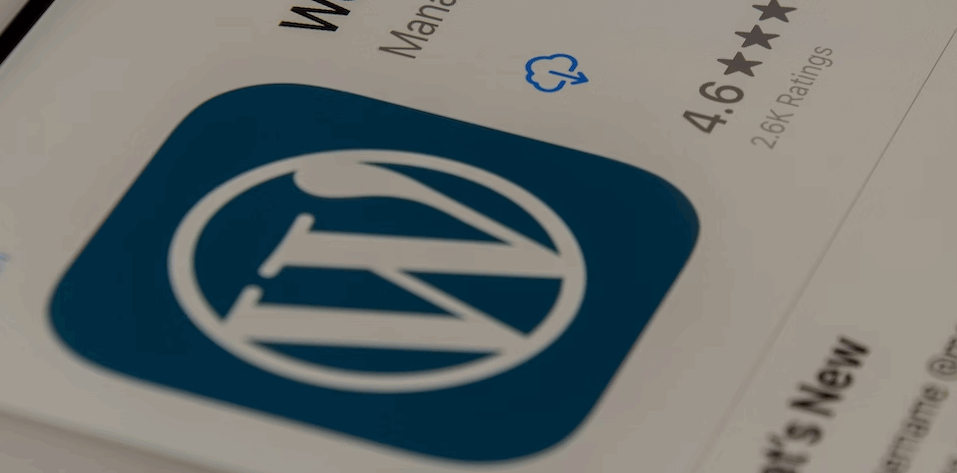
These plugins can help you optimize images for faster web page load times by reducing the file size of your images without sacrificing quality. Choose the plugin that best fits your needs and budget.
The Effects of Browser Caching on Web Page Speed
When a user visits your web page, their browser stores certain elements of the page in cache. This allows the page to load faster on subsequent visits because the browser doesnt have to send as many HTTP requests. You can enable browser caching by adding expiration dates to your cacheable resources. This tells the browser how long it should keep the resources in cache before checking for updates.

Minimizing HTTP Requests for Improved Web Page Speed
Every time a user visits your web page, their browser makes an HTTP request to your server for each element on the page. The more requests your server has to handle, the slower your page will load. To minimize HTTP requests, you can combine files, use CSS sprites, and optimize your code.
Advanced Techniques for Boosting Web Page Speed
-
Use a lightweight framework: A lightweight framework is a framework that has a small file size and is designed to be fast and efficient. By using a lightweight framework, you can improve the speed of your web page.
-
Use lazy loading: Lazy loading is a technique that delays the loading of images and other non-critical resources until they are needed. This can help improve the speed of your web page by reducing the number of HTTP requests that your server has to handle.
-
Use a cache plugin: A cache plugin is a plugin that stores a static version of your web page in the cache. This allows the page to load faster on subsequent visits because the server doesnt have to generate the page from scratch.

By following these tips and techniques, you can significantly improve the speed of your web page and provide a better user experience for your visitors. In addition, a fast-loading web page can improve your search engine ranking, increase your conversion rates, and drive more sales for your business.

